
Here’s How to Verify Ownership on the New Bhu Bharti Portal
Purchasing agricultural land is a major investment. In Telangana, verifying land ownership before committing to a deal is absolutely essential.
Thanks to the government’s new Bhu Bharti portal, you can now access official land records online, for free, without visiting any government office.
What is the Bhu Bharti Portal?
The Bhu Bharti portal is Telangana’s official online land records system. It provides:
- Current ownership details
- Khata (account) information
- Survey and sub-division numbers
- Transaction status
How to Check Land Details (Survey Number or Pattadar Passbook)
- Visit the portal: https://bhubharati.telangana.gov.in
- Scroll down and click on “Land Search Details”
- Choose your method:
a. Search by Survey Number
b. Search by Pattadar Passbook Number
You’ll then be able to view complete ownership and transaction details.
a. Search by “Survey Number”
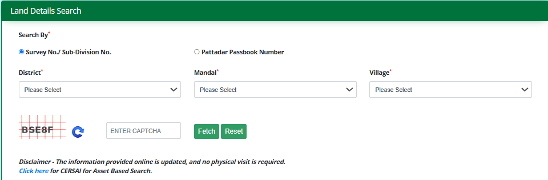
b. Search by “Pattadar Passbook Number”
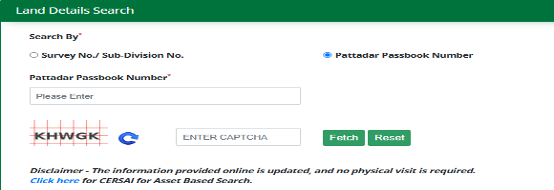
2. Through the above process, all the land details will be given as shown below:
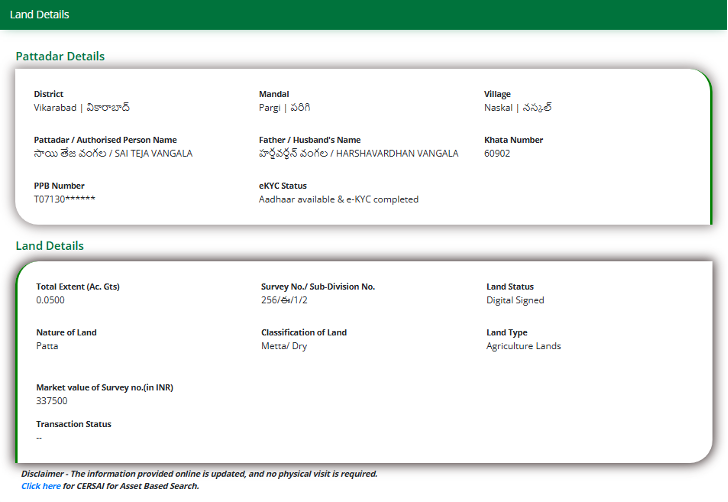
Before finalizing a deal, make sure to:
Basic Record Checks
- Ensure that the name on the portal matches the seller’s ID and ownership documents
- Check Transaction Status on Bhu Bharti – Two dots (–) indicate that the land is free from any current legal disputes, according to the portal’s records. (As shown in the picture below):
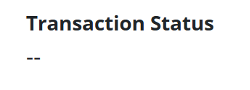
Red Flags (indicate legal/ownership issues):
- The transaction status, like the one below, is a red flag
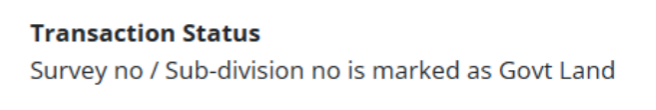
- Any red flags, such as Assigned Lands, Government Lands, etc., will be marked under this head.
Many buyers skip basic legal checks and later face cancelled deals, land disputes, or costly litigation.The Bhu Bharti portal is your first line of legal protection — a great way to start your due diligence.
However, this is only a high-level basic check. Always consult a property lawyer for a detailed legal opinion before finalizing any transaction.
